Getting Started on BBO
Background
We hope that the information below is correct, but this is not guaranteed. This and the help pages referenced, were created in 2020 and aimed at those completely new to online play. That's rare now (2025) but if you're here, you're probably one of those.
If you have comments on or corrections to these notes, please email lbhcba@gmail.com.
BBO is certainly the platform of choice and all our instructions and assumptions are that is where LBH matches will be played. There are alternatives but they are not as transparent and though some are as mature, BBO has many more players and deals played.
Play on BBO is free: matches are free and there are free tournaments. Social play, like cut-in rubber bridge is free. All players need to register first. Whilst you can play socially at a table with whoever will join you – partner and opponents – you will effectively be playing, at least by default, in a scored but unranked IMP pairs. That is your results are IMPed against others who play the same board (a dozen-plus comparisons) but you remain sitting at the table with players coming and going – just as in a rubber bridge club of old.
To cope with the vastly increased demand at the onset of world-wide lockdowns, BBO separated its offered bridge into 'Social' (as above) and 'Competitive'. National organisations (EBU, ACBL) and 'virtual clubs' (UK, US, European) can set up closed 'tourneys' (BBO jargon) restricted to their members and invitees. They are paid-for (and offer Masterpoints, NGS etc.) but the head-to-head team matches that we play are free.
To create a table with eight named players is on the Competitive side of the divide but only marginally more involved than sitting down and playing socially.
Creating a teams match
Important: You do need 100+ logins and to have been registered at least two weeks to create a teams match. This restriction only applies to the match-creator, not to the players. If you have problems in this regard (and you can simply login repeatedly over a fortnight), then get in touch.
Paul Gipson has done some excellent work enabling people to get online. Start by watching this excellent video by Paul Gipson:
- https://www.youtube.com/watch?v=5kiuLfsQRIY
- Important: Three common mistakes when creating team matches on BBO (note the tip to include '+private+' in table description, to allow an unreserved seat without being overrun by random sitters – see forum post).
- There are more available from this playlist: https://www.youtube.com/playlist?list=PL9lOXJf9R9em-kAdxhUGxQniqZJm1PpCl
- And text help on Berwick Bridge Club's BBO page
Guide from the EBU:
It is a good idea for all players to watch all relevant videos before the match. If you have only played in organised tournaments before, bear in mind that a head-to-head match is slightly different.
Arranging a match
Before the match
Agree a date and time for the match. Offer players options as to the time and date and have one organising player (captain) on each side. The principal duty of the captain on the evening is to ensure that all their players attend. To facilitate that we it is essential that you have contact details outside the platform; there are frequent glitches where player appear 'logged in' to BBO but are not reachable by chat.
You want one match organiser, not eight, so nominate one player to set up the match; it need not be a player from the home team.
You must have the logins right; these are not case-sensitive but be careful of spaces and numbers. You can add your teammates as BBO 'friends' and therefore make it easy to see if they are online (also enabling you to find a substitute if things go awry).
All eight players should be logged in 5 minutes before the start and told to ensure that they do not get timed out at this stage.
If you are new to BBO and unwilling to complicate your experience by using one of their 'Convention Cards' (actually easy) it is sensible to swap system cards by email in advance. The EBU now offers, via the member login, the ability to store a system card online and quote a URL.
Players should have their phones and email accounts on/open during the game, to deal with any technical problems. Reboot your PC well ahead of the match, and do not browse the internet when you are dummy, using other tabs. It is just possible that BBO will crash, but that would be unavoidable. However, you can ensure that your PC is clear of junk.
Creating the match
The organiser should log into BBO and go to Competitive, Team matches, Create team match.
There is no single facility to swap opponents at half time. To achieve a 24-board match in two halves (20 boards possible by mutual agreement), create a 12-board match (10-board) and repeat the process for the second half with the Away team swapping NS/EW.
A short pause at half-time may be agreed but ensure that you are not timed out. Breaks can be taken when dummy – send a message to the table when you leave, and again when you return.
Go to Competitive then Teams Matches, at the bottom there is a blue button, Create Teams Match. It brings up a dialog with three tabs, named along the top,
- Identification:
- Enter some reasonably descriptive text for the title.
- Important: in the description, enter +private+. This has the effect of ensuring that, in the event of a disconnection, you will not have to unseat would-be cut-in players (or robots etc.).
- Name the teams in sensible fashion – that will help on the next later. Click on 'Options' along the top to get to the next tab.
- Options:
- As per guidelines (April 2025), use:
- Boards = 12 (default but 10 by mutual agreement).
- Form of scoring = IMPs.
- Use random deals.
- No kibitzers.
- No barometer scoring (this means that you do not see the running score).
- Undos ON (changed for 2024-25 season).
- (Note, in the options box at bottom only undos is checked)
- Reserve seats:
- These are TEAM line-ups, not starting positions against opponents.
- Your team (home) are all at the top table, your opponents all at lower table.
- Only when all players are seated should you click Create Team Match, NOT before. (Do not click Close at any stage.). Hopefully, you are then whisked to the right tables and start to play. Be careful not to click the button twice.
- Errors
- You may receive "X is not online" even though X maintains she/he is/was. Usually asking X to logout and in again remedies this glitch.
- Also the alert, "you have used all your permitted tournaments". This is invariably caused by pressing the 'create' button more than once. You may have to delete the 'tournament' and restart the process.
- After the match is completed
- After the match, you can find the hand records, sequence of play, swing, what happened at the other table, etc. – go to the History tab on the right. After you have logged out, you can recover details via 'Myhands': http://www.bridgebase.com/myhands.
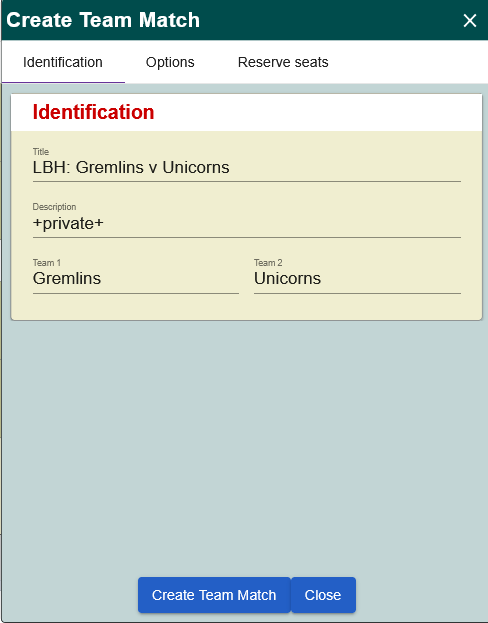
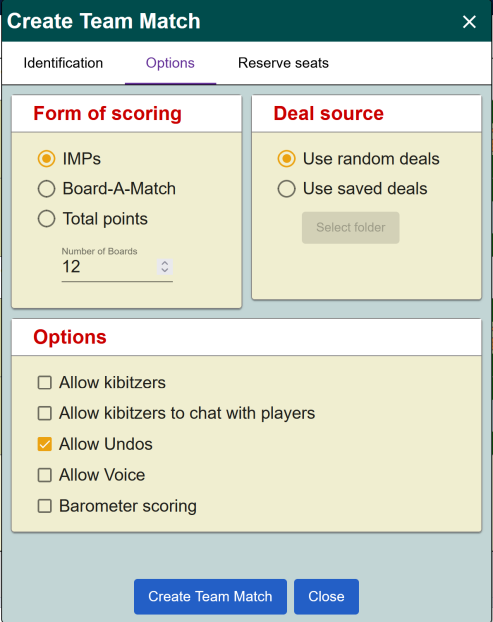
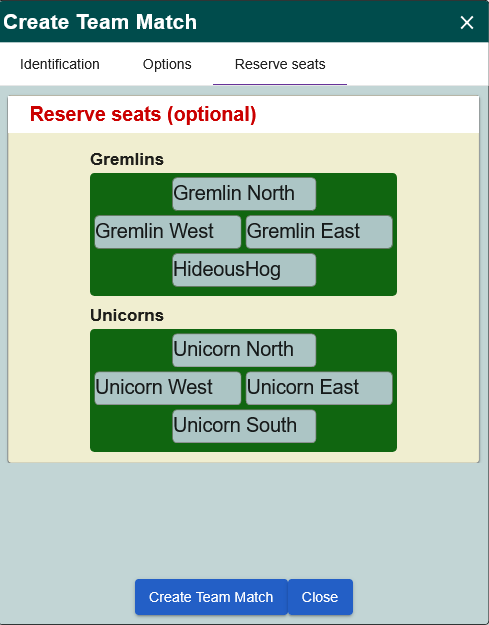
Conducting play
All players should familiarise themselves with alerting, explaining, claiming, the chat area, etc. You alert your own bids, and your partner does not see your alert. Before a match, you could try a short game of Solitaire (still bridge, but your opponents and partner are robots, who play Standard American). The default settings are probably OK but see what you might want to change.
- Alerting and explaining
- When alerting, click alert BEFORE making your bid. If you use the 'Confirm Bids' setting (on Account tab) you can select a bid then add an explanation then confirm. There is no announce button as such but adding '15-17' (no 'alert') by way of explanation is equivalent. Bids with explanatory text remain highlighted throughout and clicking displays the text.
- Explaining your bids is crucial to the smooth running of play.
- That partner does not see your explanations (until after the match) frees everyone to make full disclosure. It is better to explain than make any assumption. Therefore supply point ranges to no-trump bids whether openings, rebids, responses or advances, to avoid an opponent having to ask a question. If you do want more information about an opponent's call, click on the call. That sends a prompt to the player to annotate the call in question.
- Chat
- Do not use the chat area at the bottom to ask questions directly to 'Table' since that may convey unauthorised information. The chat area has a button that alter the recipients of your message, setting it to 'Opponents' is good practice to avoid accidentally communicating openly.
- Be careful with open chat as it is easy to upset your opponents. For example, playing online they cannot tell from your body language that you are joking. Do not chat to table during a hand.
- Make allowances for players not being familiar with the mechanisms, and that the electronic form of communication is more likely to lead to misunderstandings. Try to be patient if there are technical or other problems. Do not accuse the opponents of impropriety if they are slow to bid, for example.
- Reviews during play
- You can review the auction and explanations at any time by clicking on the final contract. That is a different to face-to-face play where you have to remember the auction but may ask questions. A review of the last trick is also available (until you have played to the current one) by clicking on the 'trick stack' in the bottom right – use that when the last tricks 'disappears' quickly.
- Director!
- A large proportion of 'Director calls', those involving procedure irregularities such bids or plays out of turn, revokes, insufficient or illegal calls, are of course, prevented by the platform. It is therefore quite likely you will not have any recourse to a director. Which is just as well as the 'TD Button' only summons the setter-up of the match – which will be most likely, one of the players.
- In the event of a dispute, in the LBH head-to-head format, you are effectively in the same situations as covered by the EBU 'Matches played privately'
- Suspicions
- The new circumstances of online play seem to increase suspicion of cheating. The parameters of face-to-face bridge are well known to us and it perhaps no surprise that knowledge of the online procedures is fuzzier, leading to suspicions that there are new opportunities for foul play.
- We think these are overstated but the LBHCBA will consider any incidents that are reported, as well as trying to help on technical problems and pass on information to teams. Obviously, the LBHCBA will take a dim view of any poor behaviour or unfair attempts to gain an advantage.

